CureMD Patient Portal: A Comprehensive Guide for New Users
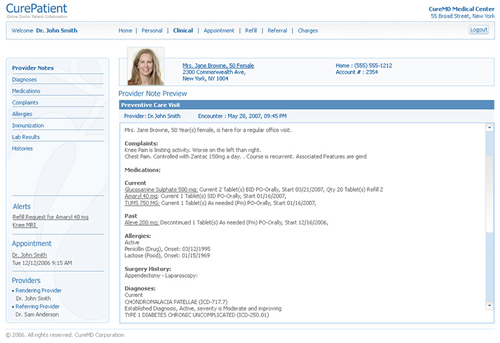
Managing your health records and interacting with healthcare providers has never been easier thanks to digital solutions like the CureMD Patient Portal. This comprehensive guide will walk you through everything you need to know about using this portal effectively, from initial setup to advanced features and troubleshooting.
1. Getting Started with CureMD Patient Portal
1.1. What is CureMD Patient Portal?
The CureMD Patient Portal is a secure online platform designed to give patients direct access to their health records and streamline communication with their healthcare providers. This tool is a part of CureMD’s broader suite of services, which focuses on enhancing the efficiency of medical practices and improving patient care. By providing access to medical records, appointment scheduling, and prescription management all in one place, the portal aims to simplify the patient experience and empower individuals to take control of their health.
With CureMD, patients can view their medical history, track ongoing treatments, and access test results at their convenience. The portal also facilitates easier communication between patients and their healthcare teams, allowing for quick updates and responses without the need for phone calls or in-person visits. This digital transformation in healthcare not only saves time but also reduces administrative burdens for both patients and providers.
1.2. How to Create an Account
Creating a CureMD Patient Portal account is a straightforward process that begins with receiving an invitation from your healthcare provider. This invitation typically includes a unique registration link that directs you to the CureMD sign-up page. Once there, you’ll need to enter some personal information, such as your name, date of birth, and contact details. Following these steps ensures that your account is correctly linked to your medical records and sets up your profile.
Verification is a crucial part of the registration process. You may be asked to verify your identity through an email or SMS confirmation. This step is essential for maintaining the security of your health information. If you encounter any issues during registration, CureMD provides support through their customer service team, who can assist with resolving problems and ensuring that your account is set up correctly.
1.3. Logging In and Accessing Your Account
Once your account is set up, logging in to the CureMD Patient Portal is a simple process. Navigate to the login page, enter your username and password, and click the “Sign In” button. For added security, CureMD employs encryption technologies to protect your login credentials and personal data. It’s important to use a strong, unique password to safeguard your account from unauthorized access.
If you forget your password, don’t worry—CureMD offers a password recovery feature. Simply click on the “Forgot Password” link, follow the instructions to reset your password, and regain access to your account. For those concerned about security, enable two-factor authentication if available. This extra layer of security ensures that only you can access your personal health information, even if your password is compromised.
2. Navigating the CureMD Patient Portal
2.1. Dashboard Overview
Upon logging into the CureMD Patient Portal, you’ll be greeted by a user-friendly dashboard that provides an overview of your health information and account features. The dashboard is designed to be intuitive, with easy-to-navigate sections that display your most relevant health data. Key features include quick access to your medical records, upcoming appointments, and recent test results.
The dashboard also highlights important notifications and alerts from your healthcare provider. These notifications might include reminders for upcoming appointments, new test results, or messages from your doctor. By centralizing all these elements, the CureMD dashboard ensures that you have all the necessary information at your fingertips, making it easier to manage your health effectively.
2.2. Managing Your Health Records
One of the core functions of the CureMD Patient Portal is to provide access to your health records. You can view your medical history, track ongoing treatments, and review lab results—all from the comfort of your home. This section of the portal allows you to download and print your records, which can be useful for consultations with other healthcare providers or for personal record-keeping.
Updating personal information is also straightforward. If you move or change your contact details, you can update this information directly through the portal. Additionally, the portal enables you to request prescription refills, which can be a significant time-saver. Simply navigate to the prescription management section, select the medication you need, and submit your refill request. Your healthcare provider will review the request and process it accordingly.
2.3. Scheduling Appointments
The CureMD Patient Portal simplifies the appointment scheduling process, allowing you to book and manage appointments with your healthcare provider online. To schedule an appointment, navigate to the scheduling section, select the type of appointment you need, and choose a convenient date and time. The portal will display available slots, making it easy to find a time that fits your schedule.
If you need to cancel or reschedule an appointment, you can do so directly through the portal. This feature is particularly useful for managing your healthcare without the need for phone calls. You can also view a history of your appointments, which helps in keeping track of upcoming visits and reviewing past consultations.
3. Advanced Features and Customization
3.1. Setting Up Notifications and Alerts
Customizing your notification settings in the CureMD Patient Portal allows you to stay updated on important health information and reminders. You can configure email and SMS alerts for various events, such as upcoming appointments, new test results, or messages from your healthcare provider. This feature ensures that you never miss an important update and can act on it promptly.
Timely notifications are crucial for managing your health proactively. For instance, receiving an alert about a new test result allows you to review it as soon as it’s available, rather than waiting for a scheduled appointment. By setting up notifications, you can stay informed and make timely decisions about your healthcare.
3.2. Integrating with Other Health Apps
CureMD supports integration with other health management apps, providing a more comprehensive view of your health data. By linking CureMD with apps that track fitness, nutrition, or chronic conditions, you can consolidate your health information in one place. This integration facilitates a holistic approach to health management, as you can view data from multiple sources in a unified dashboard.
Benefits of integration include more accurate health tracking and better communication with your healthcare provider. For example, if you use a fitness app to monitor your physical activity, this data can provide your healthcare provider with insights into your lifestyle and help in making more informed recommendations.
3.3. Customizing Your User Experience
Personalizing your CureMD dashboard enhances your user experience by allowing you to adjust the interface to your preferences. You can arrange the layout, select which sections are visible, and choose how information is displayed. This customization helps in creating a more efficient and tailored experience, making it easier to access the features you use most frequently.
Privacy settings are another important aspect of customization. You can manage who has access to your information and how it is shared. By configuring these settings, you ensure that your health data remains secure and is only accessible to authorized individuals.
4. Troubleshooting and Support
4.1. Common Issues and Solutions
Despite the user-friendly design of the CureMD Patient Portal, you might encounter some common issues. For instance, login problems can occur due to incorrect credentials or system errors. If you have trouble accessing your account, double-check your username and password, and use the password recovery feature if needed. Ensure that your internet connection is stable, as connectivity issues can also affect login.
Accessing records might sometimes be delayed due to system maintenance or updates. If you experience delays, try logging in again later or contact support for assistance. Similarly, appointment scheduling errors can be resolved by verifying available slots and retrying the process. If issues persist, CureMD’s customer support team can provide guidance and solutions.
4.2. Contacting Customer Support
CureMD offers several ways to contact their customer support team if you need assistance. You can reach out via email, phone, or through the support section of the portal. When contacting support, provide detailed information about your issue, including screenshots if possible. This information helps the support team diagnose and resolve your problem more efficiently.
For urgent issues, such as access problems or critical errors, contact support immediately to avoid delays in managing your health information. CureMD’s support team is trained to handle a variety of issues and can provide solutions to ensure that you have a seamless experience with the portal.




