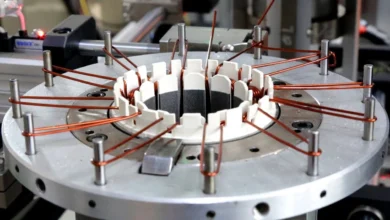How to Use a Free Video Generator to Create High-Quality Videos for Social Media: A Step-by-Step Guide
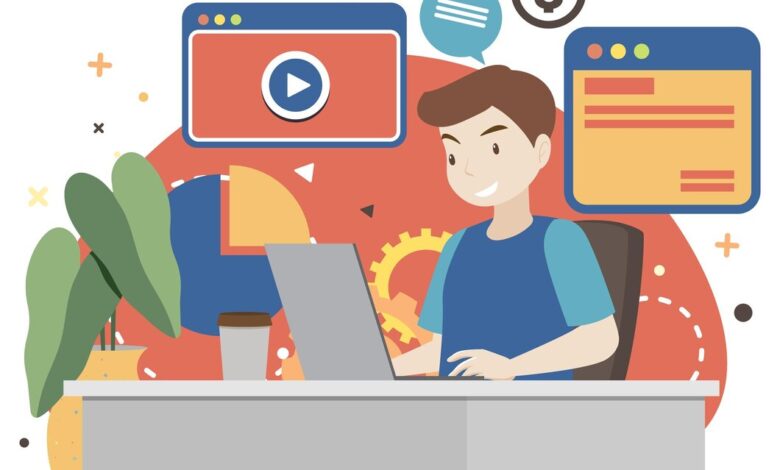
In today’s fast-paced digital world, social media is a powerful tool for content creators, businesses, and influencers. Engaging video content has become one of the most effective ways to connect with your audience, but producing high-quality videos can be challenging, especially without a budget for professional tools. Fortunately, free video generators offer an accessible solution for creating visually appealing and impactful social media content without breaking the bank.
In this guide, we’ll walk you through the process of using a free video generator to create high-quality videos that capture attention and elevate your social media presence. Whether you’re new to video creation or a seasoned pro looking to save time and money, this step-by-step guide will help you make the most of free video generators.
Why Video Matters for Social Media
Before diving into the step-by-step guide, it’s important to understand why video content is crucial for social media success. Videos are highly engaging and shareable, making them ideal for platforms like Instagram, TikTok, Facebook, and YouTube. They can communicate a message quickly, hold attention longer than text or images, and are more likely to go viral.
Moreover, with algorithms favoring video content, using videos increases the likelihood of your posts being seen by more users, leading to better engagement rates. From product demonstrations to tutorials, promotional clips to personal vlogs, video content can significantly enhance your online presence.
Now, let’s explore how you can use free video generator tools to create professional-quality videos for social media.
Step 1: Define Your Video’s Purpose
The first step to creating an engaging social media video is to clearly define its purpose. Ask yourself:
- What message do I want to convey?
- Who is my target audience?
- What action do I want viewers to take after watching the video?
Your video’s purpose will guide your creative decisions, from the style and tone to the content and format. Whether you aim to educate, entertain, or promote a product, having a clear objective will help you create a focused and impactful video. consider using artificial intelligence tools to generate videos with AI, which can streamline the production process and enhance the creative possibilities.
For example:
- Educational Videos: Share valuable tips or tutorials related to your niche.
- Promotional Videos: Showcase your products or services in a dynamic and visually engaging way.
- Storytelling Videos: Share personal stories or customer testimonials to connect emotionally with your audience.
Once you’ve identified the purpose, you’ll be able to choose the best approach for the video creation process.
Step 2: Plan Your Content
Now that you know your video’s purpose, it’s time to plan your content. Storyboarding is a useful technique to help you visualize the structure of your video. Think of your video as a story with a beginning, middle, and end.
- Introduction: Capture your audience’s attention in the first few seconds. This could be through eye-catching visuals, a powerful statement, or a question that resonates with your audience.
- Main Content: Deliver your message in a clear and concise manner. Avoid overwhelming viewers with too much information—focus on one key point or a few related ideas. Use engaging visuals, text overlays, and relevant footage to maintain interest.
- Call to Action: End your video with a call to action (CTA), encouraging viewers to engage further with your brand or content. This could be subscribing to your channel, visiting your website, or sharing your video with friends.
While planning, consider the platform you are creating the video for. Different social media platforms have specific video formats and audience preferences. For instance:
- Instagram and Facebook Stories thrive on short, visually striking clips.
- YouTube allows longer, more in-depth videos.
- TikTok favors fun, quick videos that capture attention in just a few seconds.
Tailoring your content plan to the platform ensures your video will perform well and meet audience expectations.
Step 3: Gather Your Resources
Once your plan is in place, gather all the resources you need to execute it. Free video generators often provide access to stock footage, music, and effects, but you may also want to incorporate your own visuals and audio.
Here’s a list of resources to prepare before you start creating:
- Footage: Whether it’s stock clips, footage you’ve filmed, or user-generated content, gather video clips that align with your video’s message and style.
- Images: High-quality images or graphics can enhance your video, particularly in explaining complex ideas or reinforcing a message.
- Audio: Choose background music, sound effects, or voiceovers that complement the tone and mood of your video. Many free video generators have built-in libraries with royalty-free music.
- Text and Scripts: If your video includes text or captions, prepare them in advance. Make sure they are concise, clear, and match the tone of your video.
Having all your resources ready will streamline the creation process and allow you to focus on crafting a polished final product.
Step 4: Customize Your Video Using the Free Generator
Now it’s time to bring your video to life using a free video generator. Follow these steps to customize your video:
- Import Your Media: Upload your video clips, images, and audio files to the generator. You can also search for additional media within the platform’s library if needed.
- Edit Your Footage: Trim, cut, and arrange your clips on the timeline. Ensure that the pacing of your video keeps viewers engaged—too slow, and they’ll lose interest; too fast, and they won’t absorb the information.
- Add Text and Overlays: Insert text overlays, such as titles, subtitles, or callouts, to emphasize key points. Be mindful of the placement and timing of your text, ensuring it’s easy to read and doesn’t clutter the screen.
- Apply Transitions and Effects: Use transitions to smoothly move from one clip to another. Subtle transitions like fades or slides work best for most social media content, while more dynamic effects may suit specific platforms like TikTok or Reels.
- Include Music and Sound Effects: Choose background music that complements the tone of your video without overpowering the visuals. Adjust the volume levels so that voiceovers or important audio elements remain clear.
- Preview Your Video: Before finalizing, preview your video to ensure everything looks and sounds the way you intended. Make any necessary adjustments to timing, transitions, or text placement.
Step 5: Optimize for Social Media
Once your video is edited, it’s essential to optimize it for the social media platform where you’ll be sharing it. Here are some key considerations:
- Aspect Ratio: Make sure your video fits the platform’s preferred dimensions. For example, vertical videos (9:16) work well for Instagram Stories and TikTok, while square (1:1) or landscape (16:9) videos are best suited for Facebook and YouTube.
- Length: Keep your video within the optimal length for the platform. For example, Instagram Stories should be kept under 15 seconds, while YouTube allows for longer content.
- File Size: Compress your video if necessary to meet the file size limitations of the platform without sacrificing quality.
Properly optimizing your video ensures that it will be displayed correctly and reach the widest audience possible.
Step 6: Publish and Promote
Once your video is polished and optimized, it’s time to publish it on your chosen social media platform. But your work doesn’t end there! To maximize reach and engagement:
- Write a Compelling Caption: Pair your video with a well-crafted caption that encourages viewers to take action, whether it’s liking, sharing, or commenting.
- Use Hashtags: Research and include relevant hashtags to increase your video’s visibility.
- Engage with Your Audience: Respond to comments, ask questions, and engage with viewers to foster community and build relationships with your audience.
Conclusion
Using a free AI video generator app is an accessible and efficient way to create high-quality videos for social media without investing in expensive software or hiring a professional. By defining your purpose, planning your content, gathering resources, and customizing your video, you can craft engaging and visually appealing videos that resonate with your audience. Optimize your content for the platform, promote it effectively, and watch your social media presence grow with the power of video.
Also Read: Spotify Premium APK